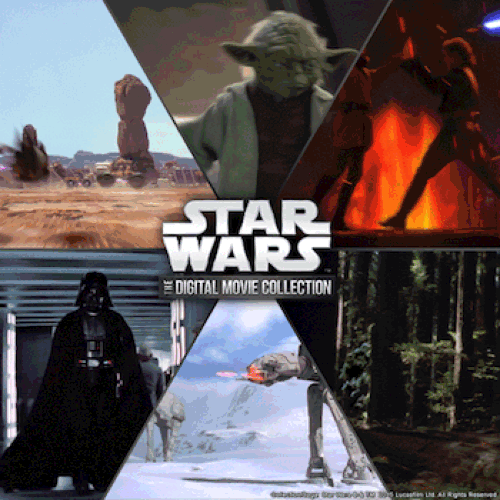Keeping Memories Stored Safe With SanDisk iXpand Flash Drive ⋆ My Sparkling Life
Introduction to the SanDisk iXpand Flash Drive
Have you ever found yourself in a situation where your phone’s storage is filled to the brim with photos and videos that you just can’t bear to delete? If so, then the SanDisk iXpand Flash Drive is the perfect solution for you. Especially for those who don’t use cloud services, this device is a game-changer.
What is SanDisk iXpand Flash Drive?
The SanDisk iXpand Flash Drive is an innovative product that directly connects to your newer iOS devices. It is integrated with a Lightning connector and USB port, providing a simple and efficient way to offload, access, and transfer content on your iOS devices. You can instantly expand your storage by up to 128GB, freeing up precious memory on your iPhone or iPad.
How Does the SanDisk iXpand Flash Drive Work?
The iXpand Flash Drive works in tandem with the iXpand Sync app. This application auto-syncs your content to the drive whenever it’s connected, meaning you can watch videos or listen to music directly from the drive through the app. Additionally, the USB connector allows you to transfer photos and videos to your PC or Mac easily. For added security, the iXpand Flash Drive enables you to encrypt your files for secure transfers.
Why Choose the SanDisk iXpand Flash Drive?
The SanDisk iXpand Flash Drive is not just about functionality; it’s also about convenience. It’s small enough to fit in your pocket, purse, or even in a drawer. Its compact size makes it a perfect gift, especially for Father’s Day, allowing dads to free up space on their iPhones or iPads. Moreover, it helps ensure your photos and videos are safely stored, thus avoiding the dreaded phone photo loss.
Frequently Asked Questions about the SanDisk iXpand Flash Drive
1. Can the SanDisk iXpand Flash Drive be used with other devices besides iOS?
While the iXpand Flash Drive is specifically designed for iOS devices, it can also work with other devices through its USB connector. However, the auto-sync feature is only available on iOS.
2. How much storage capacity does the SanDisk iXpand Flash Drive offer?
The iXpand Flash Drive can expand your device’s storage by up to 128GB, providing ample space for your photos, videos, and other files.
3. Is the SanDisk iXpand Flash Drive secure?
Yes, the iXpand Flash Drive offers an encryption feature that allows for secure file transfers, ensuring your data’s safety and privacy.
Conclusion
In today’s digital world, the SanDisk iXpand Flash Drive is an essential gadget that offers an easy and efficient solution for storage issues. Whether you want to free up space on your iPhone, safely store your precious memories, or transfer files to your PC, the iXpand Flash Drive is your go-to device.
Disclosure of Material Connection: I received one or more of the| Feature | Description |
|———|————-|
| Lightning Connector | Allows the iXpand Flash Drive to connect directly to newer iOS devices |
| USB Port | Facilitates file transfer to and from PC/Mac |
| Storage Expansion | Can instantly expand device storage by up to 128GB |
| iXpand Sync App | Automatically syncs content to the drive whenever it’s connected |
| Multimedia Playback | Allows for video watching and music listening directly from the drive through the app |
| Encryption | Provides the option to secure files for safe transfer |
| Compact Size | Small enough to keep in a purse, pocket, or drawer |
| Practical Gift | Perfect for Father’s Day, enabling dad to free up space on his iPhone or iPad and safely store photos and videos |
| Free from Sponsor | Provided to the blog writer free of charge with the expectation of a review, but without any requirement for positive endorsement |
SanDisk iXpand Flash Drive: Specifications and Design
The SanDisk iXpand Flash Drive is a sleek and compact device available in multiple capacities, including 32GB, 64GB, 128GB, and 256GB. It has a flexible lightning connector on one end and a USB 3.0 connector on the other. The flash drive has a length of 2.3 inches and a width of 0.68 inches, making it highly portable and easy to carry around. The device is encased in a durable, high-quality metal housing that ensures its longevity.
Setting Up the SanDisk iXpand Flash Drive
Setting up the iXpand Flash Drive is quick and straightforward. Simply plug the lightning connector into your iOS device, and it will prompt you to download the iXpand Sync app from the App Store. Once the app is installed, you can start transferring files immediately. The app also allows you to back up your camera roll automatically each time the flash drive is connected.
Performance and Speed of the SanDisk iXpand Flash Drive
The iXpand Flash Drive boasts high-speed transfers with the USB 3.0 connector. It allows for fast and efficient file transfers, letting you free up space on your iPhone or iPad quickly. The device also supports popular video formats (.WMV, .AVI, .MKV, .MP4, .MOV), so you can stream videos directly from the drive without taking up space on your device.
Compatibility of the SanDisk iXpand Flash Drive
The iXpand Flash Drive is compatible with a wide range of iOS devices, including the iPhone 5 and newer models, iPad Air, iPad mini, iPad Pro, and iPod Touch 5th generation and newer. It also works well with both Windows and Mac computers, making it a versatile tool for data management.
SanDisk iXpand Flash Drive: Pros and Cons
Like any gadget, the iXpand Flash Drive has its pros and cons. On the upside, it offers ample storage, high-speed file transfers, and a user-friendly app for managing files. On the downside, the device is slightly pricier than other flash drives, and the lightning connector may not fit some iPhone or iPad cases.
Additional Features of the SanDisk iXpand Flash Drive
Besides its primary function of storage and file transfer, the iXpand Flash Drive also offers additional features. It allows you to back up your social media accounts, saving photos and videos from Facebook and Instagram directly onto the drive. Furthermore, it enables you to back up your contacts, providing a secure and reliable way to keep your contact information safe.
SanDisk iXpand Flash Drive: Customer Reviews
The SanDisk iXpand Flash Drive has received positive reviews from customers, with many praising its speed, convenience, and ease of use. However, some customers have reported compatibility issues and difficulties with the iXpand Sync app.
4. Does the SanDisk iXpand Flash Drive support all video formats?
The iXpand Flash Drive supports most popular video formats, including .WMV, .AVI, .MKV, .MP4, and .MOV. However, it may not support some less common formats.
Yes, the iXpand Flash Drive can back up photos and videos from Facebook and Instagram directly onto the drive through the iXpand Sync app.
6. Can the SanDisk iXpand Flash Drive back up contacts?
Yes, the iXpand Flash Drive can back up your contacts, providing a secure and reliable way to keep your contact information safe.
Final Thoughts
The SanDisk iXpand Flash Drive is a versatile and efficient solution for storage issues on iOS devices. With its high-speed transfers, ample storage, and additional features, it offers value for money despite its slightly higher price. Whether you’re a frequent traveler, a photography enthusiast, or simply someone who values their digital content, the iXpand Flash Drive is a worthy investment.
4. What is the maximum file size that can be transferred to the SanDisk iXpand Flash Drive?
The maximum file size that can be transferred to the iXpand Flash Drive is dependent on the file system the drive is formatted with. For FAT32, the maximum file size is 4GB. If the drive is formatted with exFAT, it can handle larger files.
5. Can I use the SanDisk iXpand Flash Drive to backup my contacts?
Yes, the iXpand Sync app allows you to backup your contacts. This can be handy when switching phones or if you lose your phone.
6. Do I need to charge the SanDisk iXpand Flash Drive?
No, the iXpand Flash Drive does not require charging. It draws power from the device it is plugged into.
7. Can I play videos directly from the SanDisk iXpand Flash Drive?
Yes, you can play videos directly from the iXpand Flash Drive using the iXpand Sync app. This can save space on your device, as you don’t need to transfer the videos to your device to watch them.
8. What types of files can be stored on the SanDisk iXpand Flash Drive?
You can store any type of file on the iXpand Flash Drive, including photos, videos, music files, and documents.
9. Is there a warranty for the SanDisk iXpand Flash Drive?
Yes, SanDisk provides a 2-year limited warranty for the iXpand Flash Drive.
10. Can I use the SanDisk iXpand Flash Drive with my iPhone case?
Yes, the iXpand Flash Drive is designed to be used with most iPhone cases. However, some very bulky cases may prevent the drive from being fully inserted into the Lightning connector.
11. How do I format the SanDisk iXpand Flash Drive?
You can format the iXpand Flash Drive using your computer. However, keep in mind that formatting will delete all data on the drive.