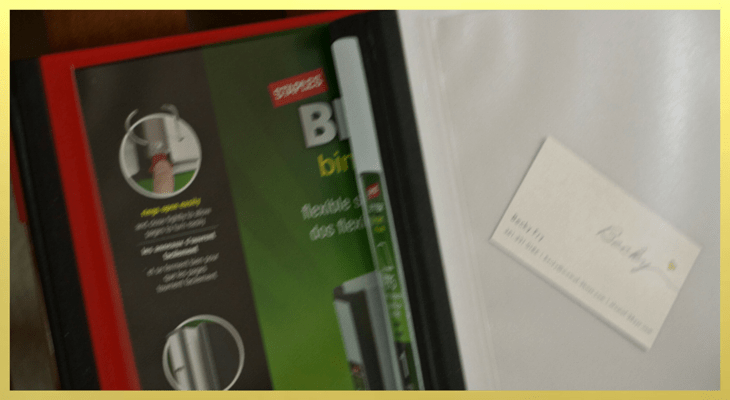Safe and Secure Home with Canary Home Security System
Enjoy a Safe and Secure Home with Canary Home Security System
When you have a bustling household with four kids, peace of mind becomes a priceless commodity. And yet, as a parent, you often find yourself constantly worrying about the safety of your children, especially when they are home alone. However, thanks to the Canary Home Security System, I can now say that my home feels safe and secure even when I’m not around.
Experience with Canary Home Security System
Over the past weekend, my husband and I attended an event and left our oldest in charge of his younger siblings. While we trust our son, the thought of all four of them home alone was still nerve-wracking. Fortunately, we had recently installed the Canary Home Security System, which provided an extra layer of protection and peace of mind.

Canary is a compact device, about the size of a soda can, that delivers high-definition, wide-angle views of your home. You just need to place it on a flat surface, and connect it to your home’s Wi-Fi and your smartphone or tablet. It has a built-in motion sensor that triggers the camera to start recording whenever it detects activity. Moreover, it sends alerts to your phone so you can monitor the situation in real-time.
Throughout the event, I received several alerts, but each time I checked, the kids were just lounging around watching movies. Most of the alerts were triggered by sudden movements or car headlights shining through the blinds. At one point, I accidentally activated the alarm, giving the kids a bit of a fright, but it reassured me that the alarm was functioning properly.
Canary Home Security System – A Comprehensive Safety Solution
The Canary Indoor Wireless High-Definition All-In-One Home Security device is more than just a security camera. It is a comprehensive safety solution that uses motion detection notifications, a loud 90+ dB siren, and HomeHealth Technology to keep your home safe and secure. It learns the rhythm of your home to send accurate notifications and reduce false alarms caused by pets or routine activities.
Features of the Canary Home Security System
- Easy to set up: Just place the Canary in a central location, plug it in, and connect it to your Wi-Fi.
- Live video streaming: With Canary’s free mobile app, you can watch live video from your home anytime, anywhere, using your iPhone® or Android smartphone.
- High-definition video: The device provides vivid HD 1080p resolution so you can see even small details on your screen. It offers a 147° field of view with minimal blind spots, and infrared night vision that lets you see up to 20′ away in low-light conditions.
- Useful for monitoring kids and caregivers: If the device is set to “Arm,” it will notify you when someone enters your home. You can use the “Watch Live” feature to ensure that your kids are doing their homework or following house rules.
- Emergency response features: Canary is the only solution that includes a 90+ decibel siren and a localized emergency call feature, allowing you to contact local authorities from anywhere in the world. You will receive movement-detection notifications that include recorded footage and give you the options to watch live or activate the siren.
- HomeHealth feature: With this feature, you can monitor the air quality, temperature, and humidity in your home from almost anywhere, ensuring a safe and comfortable environment for your family.
Maximize the Efficiency of Your Canary Home Security System with Best Buy
In addition to offering the Canary Home Security System, Best Buy also provides suggestions for enhancing your system’s efficiency. They recommend upgrading your router to boost your signal with the Netgear® Nighthawk™ DST Router and DST Adapter with Geek Squad included, an all-in-one solution developed by Netgear and Best Buy.
Ensuring a Safe and Secure Home with Canary Home Security System
With the Canary Home Security System, you can ensure a safe and secure home for your family. Whether you are at work, on vacation, or just out for the evening, you can monitor your home in real time, receive alerts, and even contact local authorities in case of an emergency. The device is easy to set up, provides high-definition video, and includes useful features like the HomeHealth feature and emergency response features. So, why wait? Give yourself the peace of mind you deserve with the Canary Home Security System.
Note: This review was commissioned by Best Buy. The product was provided for review, but no monetary compensation was received.
Disclosure of Material Connection: I received one or more of the| Canary Home Security System Features | Description |
| ———— | ———– |
| Size | Similar to a coke can, easy to place on a flat surface |
| Connectivity | Connects to home’s Wi-Fi and to a smartphone or tablet |
| Alerts | Sends alerts to your smartphone when activity is detected |
| Video Quality | HD 1080p resolution, 147° field of view, infrared night vision up to 20′ away |
| Use Cases | Check in on kids or caregivers, receive notification when someone arrives home |
| Emergency Features | 90+ decibel siren, localized emergency call feature |
| Notifications | Receive movement-detection notifications that contain recorded footage |
| HomeHealth Feature | Monitor air quality, temperature, and humidity from anywhere |
| Additional Support | Best Buy offers suggestions to boost Wi-Fi signal and 24/7 support |
| Impact | Since its launch in March 2015, it has captured nearly 75 known burglaries, home invasions, caretaker abuse, and other emergency situations, resulting in multiple arrests |
Canary Home Security System: A Closer Look
The Canary Home Security System is a compact device, no bigger than a soda can, that is filled to the brim with impressive features. It boasts a 1080p HD camera, a 147-degree wide-angle lens, and infrared night vision which allows you to see clearly up to 20 feet in low-light conditions. These features ensure that you won’t miss a thing, even the smallest details, in your home.
Moreover, the system is equipped with a high-quality microphone and speaker, allowing you to communicate directly with anyone in your home. This two-way talk feature can be a lifesaver in emergency situations, allowing you to alert those at home or even scare off intruders.
What sets Canary apart from other home security systems is its built-in HomeHealth Technology. This feature allows you to monitor the air quality, temperature and humidity in your home, ensuring a safe and comfortable environment for your family.
How Does Canary Work?
Setting up the Canary Home Security System is a breeze. Simply place the device in a central location, plug it in, and connect it to your Wi-Fi. Once connected, the system will start monitoring your home and send alerts to your phone whenever it detects movement.
Through the Canary app, available on both iOS and Android, you can live stream footage from your home, watch recorded clips, and even activate the built-in 90+ decibel siren in case of emergencies. The app also allows you to customize the settings of your Canary device, including the sensitivity of the motion sensor and the loudness of the alarm.
Enhancing Your Canary Experience with Best Buy
While the Canary Home Security System is a standalone device, its efficiency can be further enhanced with additional hardware and services offered by Best Buy. For instance, upgrading your router with the Netgear® Nighthawk™ DST Router and DST Adapter can boost your Wi-Fi signal, ensuring a stable and uninterrupted connection for your Canary device.
Moreover, Best Buy offers Geek Squad services, providing professional installation, setup and support for your Canary system. Their experts can guide you through the process, answer any questions you may have, and ensure your system is functioning at its best.
Frequently Asked Questions
- Can Canary be used outdoors? While the Canary All-In-One Home Security device is designed for indoor use, the company also offers the Canary Flex, a weatherproof HD security camera that can be used both indoors and outdoors.
- Does Canary require a subscription service? Canary offers free and paid subscription plans. The free plan provides access to the past 24 hours of video history, while the paid plans offer 30 days of video history and additional features such as two-way talk and desktop streaming.
- How many Canary devices can I have in my home? You can have up to four devices per location, and there is no limit on the number of locations you can have.
In Conclusion
With its comprehensive features, user-friendly setup, and flexible subscription plans, the Canary Home Security System offers a reliable and convenient solution for ensuring the safety and security of your home and loved ones. Whether you’re at work, on holiday, or just out for the evening, you can rest assured that Canary has got your back.
The peace of mind that comes with knowing your home is safe and secure is priceless. With Canary, you can have that peace of mind, so why wait? Secure your home with Canary today.
Note: This content was created based on personal experience and commissioned by Best Buy. No monetary compensation was received for this review.
Frequently Asked Questions
Q: Can the Canary Home Security System be used in multiple rooms?
A: Yes, you can use multiple Canary devices to monitor different rooms in your home. Each device operates independently and provides its own video feed.
Q: How does the Canary Home Security System connect to my phone?
A: The Canary connects to your smartphone via your home’s Wi-Fi network. You will need to download the Canary app to your phone to receive alerts and monitor your home in real-time.
Q: Will the Canary Home Security System work in the dark?
A: Yes, the Canary device offers infrared night vision that lets you see up to 20 feet away in low-light conditions.
Q: Can the Canary Home Security System be used outdoors?
A: The Canary is primarily designed for indoor use. However, Canary has also introduced the Canary Flex, a weatherproof HD security camera that can be used both indoors and outdoors.
Q: Can I control when the Canary Home Security System is active?
A: Yes, you can set the device to “Arm” or “Disarm” mode using the Canary app. In “Arm” mode, the device will notify you when it detects motion. In “Disarm” mode, the device will not send alerts.
Q: Does the Canary Home Security System record video continuously?
A: No, the Canary only starts recording when it detects motion. This helps save storage space and keeps your video feed focused on potential security events.
Q: Can the Canary Home Security System distinguish between humans and pets?
A: Yes, the Canary uses advanced algorithms to distinguish between different types of motion, helping to reduce false alarms caused by pets or routine activities.
Q: What is the HomeHealth feature?
A: The HomeHealth feature allows you to monitor the air quality, temperature, and humidity in your home, ensuring a safe and comfortable environment for your family.
Q: How loud is the Canary Home Security System’s siren?
A: The Canary’s siren is over 90 decibels, which is about as loud as a lawnmower or a subway train.
Q: Can I use the Canary Home Security System without a subscription?
A: Yes, the Canary can be used without a subscription. However, a subscription plan offers additional features like full-length video clips, longer video history, and additional video downloads.